Rightinbox is a small tool that supports Google Chrome browser as well as Firefox. It enables you send your emails later in a specific time you decide. In this post, you will learn more about this tool.
First of all go to chrome store and install the right inbox to your chrome browser ar just go to rightinbox site ind click on install now button.
Go to your Gmail account you will got a notification saying that you are almost finish the service. Just continue.
After that, you should grant access to the right inbox application to access your gmail by clicking accept.
finnaly, you just try to compose an email and you will see new buttons with schedule of sending emails.
Don't hesitate to share you experience with it !


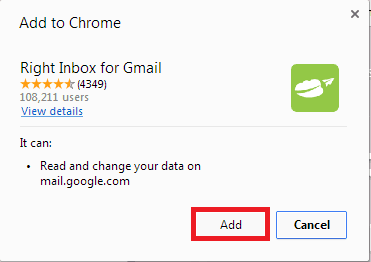








Post a Comment